Smartphone Drawbacks: What to Watch and How to Fix Them
Smartphones make life easier, but they also cause real problems. From ruined sleep to weaker attention and privacy risks, these drawbacks build up slowly. Here I’ll point out the main issues you’ll actually feel day to day and give straight, usable tips to fix them.
Top smartphone drawbacks you’ll notice
Sleep and tired eyes: Using your phone late at night—especially scrolling social feeds—delays sleep. Blue light and constant alerts keep your brain alert when it should be winding down. Result: poor sleep quality and daytime drowsiness.
Reduced focus and productivity: Notifications break concentration. A short glance can turn into 20 minutes of browsing. When work requires deep focus, frequent interruptions kill efficiency and increase stress.
Mental health and mood swings: Comparing yourself to curated social posts, doomscrolling, and constant connectivity can worsen anxiety and lower mood. You may not notice the slow shift, but stress and restlessness can climb.
Posture and pain: Head-forward posture from looking down puts extra pressure on your neck and upper back. Over time, this can cause chronic neck pain and shoulder stiffness.
Privacy and security risks: Apps collect lots of data, and careless habits—weak passwords, public Wi‑Fi, or granting unnecessary permissions—make you vulnerable to scams and identity theft.
Social friction and missed moments: Phones in meetings or family time create distance. People feel ignored when the device takes attention away from real conversations.
Quick fixes and daily habits that actually help
Set a phone curfew: Turn off nonessential notifications and keep the phone out of the bedroom 60 minutes before bed. Use night mode or a blue-light filter if you must use the screen in the evening.
Batch notifications: Group alerts so they come at set times instead of constantly. Use Focus or Do Not Disturb modes during work or family time to protect attention.
Designate phone-free zones: Make meals and the bedroom phone-free. This simple rule improves sleep and makes conversations more meaningful.
Build small limits: Try app timers for social apps or a daily screen-time cap. Even cutting usage by 30 minutes a day often feels like a big relief.
Protect your privacy: Review app permissions, use unique passwords with a password manager, and avoid sensitive actions on public Wi‑Fi. Keep your system and apps updated to reduce security gaps.
Fix posture: Raise your phone to eye level when possible, take regular breaks, and stretch your neck and shoulders. Small posture habits prevent long-term pain.
Be intentional: Ask yourself what you want from your phone—connection, info, tools—and remove apps that only waste time. With a few habit changes you can keep the good parts of smartphones and cut the downsides.
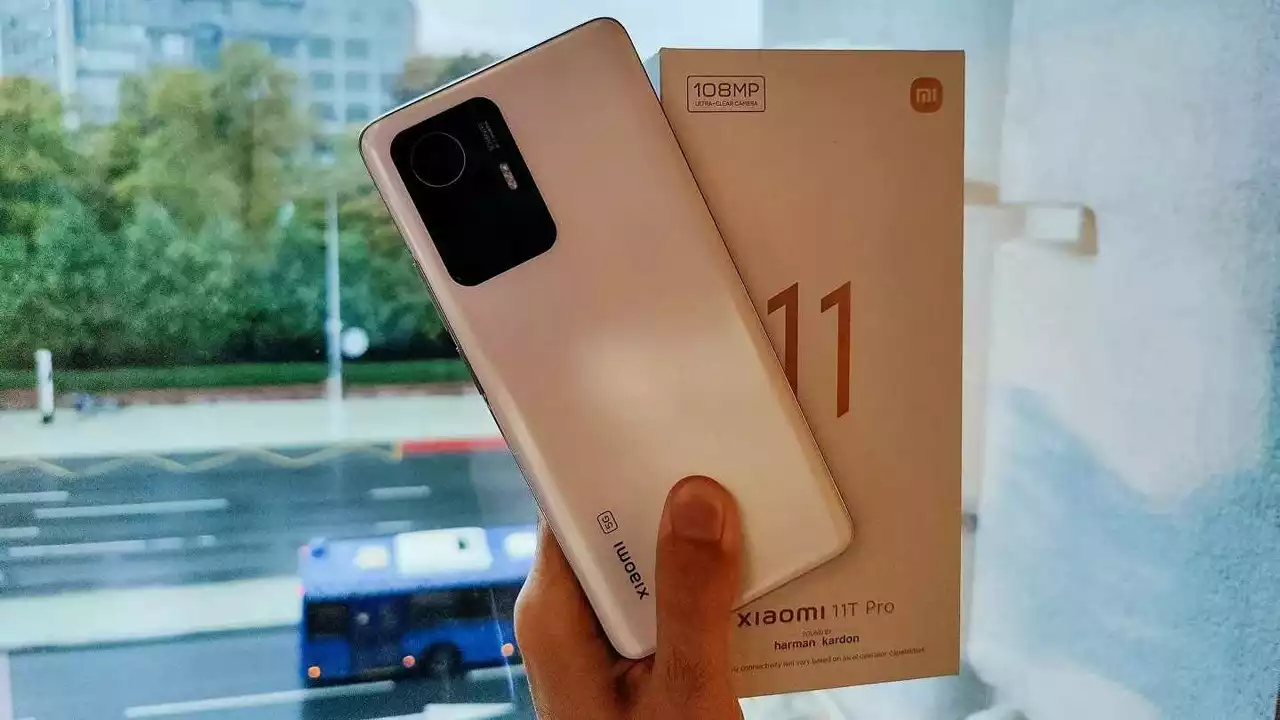
Why should I not buy a Mi Note 10 5G phone?
Despite its impressive features, I would advise against buying the Mi Note 10 5G phone. The device has significant drawbacks such as a relatively underwhelming chipset that affects performance. Its camera quality is also not as good as other phones in its price range. Additionally, the Mi Note 10 5G has a disappointing battery life, and it lacks wireless charging, which is a feature most of us have come to expect in high-end phones. Lastly, its MIUI software can be intrusive with ads and unnecessary notifications.
Technology Reviews



