Phone purchase advice: pick a phone that fits your life, not just specs
Buying a phone can feel overwhelming. Here’s a plain, useful guide to help you decide fast: what to prioritize, what to test in store, and how to avoid regrets after purchase.
Set a clear priority and budget
Start by asking what matters most: camera, battery, gaming, work, or long software updates. Fix a budget range — under 15k, 15–30k, 30–50k, or flagship — and stick to it. Expectations change with price: if battery and smooth everyday use matter, a midrange phone often beats a flashy-but-expensive camera phone.
Allocate money by priority: around 30% of your budget for display and build, 25% for processor and RAM, 20% for battery and charging, 15% for camera, and 10% for extras like stereo speakers or water resistance.
Key specs and what they mean in real life
Battery: Look at mAh and charging wattage. 5,000mAh plus 30W fast charging is a solid combo for most people. Don’t obsess over a single number — check real reviews for endurance tests.
Processor and RAM: For smooth use, choose a recent chipset and at least 6GB RAM for most users. Gamers should aim for newer mid to high-end chips and 8GB+ RAM.
Storage: Pick 128GB as a practical baseline today. If you record lots of video, choose 256GB or a phone with microSD support. Cloud storage can help but costs add up.
Display: For daily use, a 90–120Hz AMOLED or IPS is comfortable. Higher refresh rates make scrolling feel faster. Check brightness levels if you use the phone outdoors often.
Camera: Don’t buy a phone on megapixels alone. Look at sample photos in varied light (day, low light, portrait). Video stabilization and software processing matter a lot.
Software and updates: Prefer brands that promise at least two major Android updates and regular security patches. A clean, fast UI improves long-term experience.
Build and repairability: Glass backs look good but add repair costs. Metal or plastic can be more durable. Check the warranty and typical repair prices for screens and batteries.
Network and extras: Ensure the phone supports necessary 4G/5G bands for your carrier in India. If resale matters, Apple and some Samsung models hold value better. NFC, stereo speakers, and IP rating are nice-to-haves, not must-haves for everyone.
Quick checks when you buy: test fingerprint or face unlock, speaker volume, call quality, camera autofocus, charging speed, screen uniformity, and check IMEI in settings or via *#06#. Buy from authorised sellers, check return policy and warranty card, and keep the sealed box until you finish testing.
Timing and deals: Festival sales and bank offers can drop prices. But don’t rush for a small discount on a phone that doesn’t meet your priorities. Use exchange offers wisely after comparing final effective prices.
Follow these steps and you’ll pick a phone that fits your daily life without regrets. Ask about your use case if you want a direct recommendation for models in your budget.
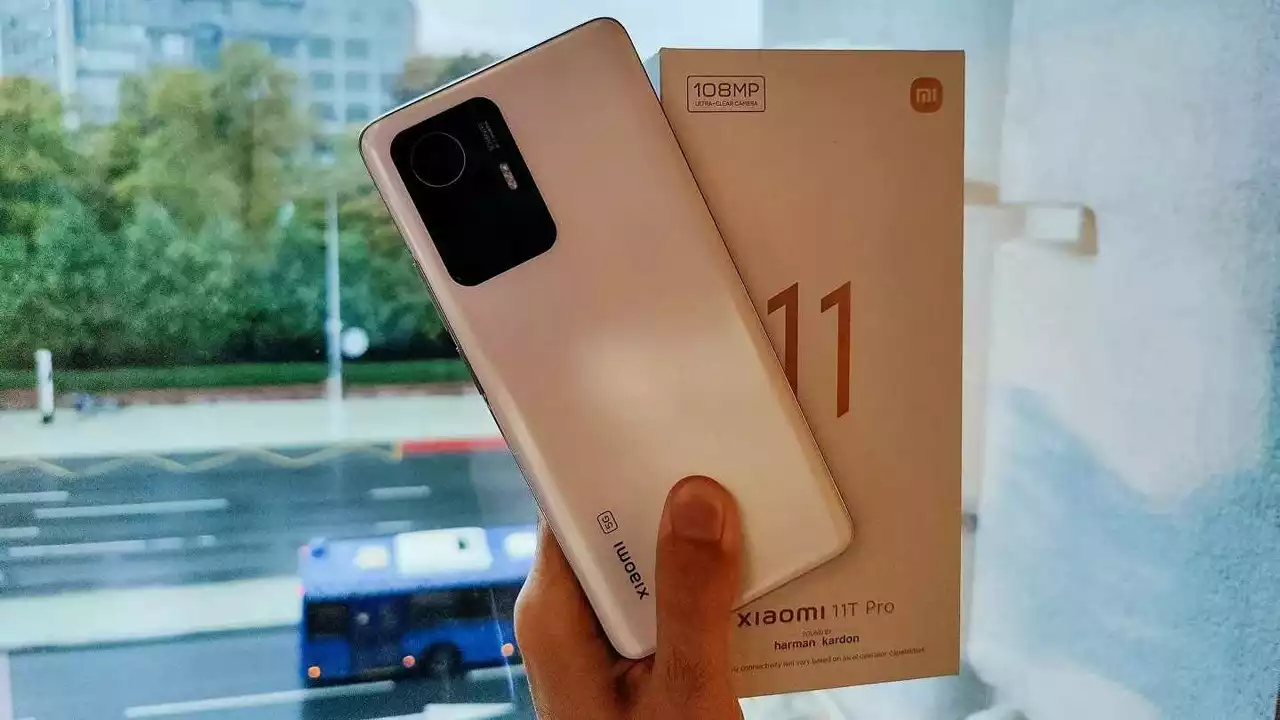
Why should I not buy a Mi Note 10 5G phone?
Despite its impressive features, I would advise against buying the Mi Note 10 5G phone. The device has significant drawbacks such as a relatively underwhelming chipset that affects performance. Its camera quality is also not as good as other phones in its price range. Additionally, the Mi Note 10 5G has a disappointing battery life, and it lacks wireless charging, which is a feature most of us have come to expect in high-end phones. Lastly, its MIUI software can be intrusive with ads and unnecessary notifications.
Technology Reviews



