CMS for Property Websites: pick the right system and stop losing leads
A slow or awkward CMS can frustrate agents and chase away buyers. If you run a property site, the CMS you pick affects how easy it is to publish listings, show photos, get leads, and rank in Google. Here’s a clear, practical guide to choose a CMS for Indian property sites — no tech fluff, just what matters.
What a good CMS must do for real estate
Your CMS should let you add listings fast, handle photos and floor plans, and show search filters (city, budget, bedrooms). It must support mobile layouts, fast page loads, SEO tags, and lead forms that email or save contacts. Multi-user roles matter: admins, editors, and agents should have separate access. Backups, updates, and basic security are non-negotiable.
Also check integration: can it connect to property portals, payment gateways for booking fees, Google Maps for locations, and analytics for tracking views? If you need multilingual pages or local language support, confirm that too.
Which CMS should you consider and when
WordPress — the safest bet for most small and medium property sites. It’s easy to use, has lots of themes for listings, and plugins for SEO (Yoast), page builders (Elementor), and property tools (Real Estate plugins with search, maps, and lead capture). Hosting costs are low and many hosts offer one-click installs.
Headless CMS (e.g., Strapi, Contentful) — good if you plan a fast, custom front end or a mobile app. It’s more technical and needs developers, but gives top speed and flexibility for big portals or startups that want to scale.
Traditional enterprise CMS (Drupal, Joomla) — stronger built-in content control and complex access rules. Use them if you have heavy custom workflows or many content types. Development time and cost are higher than WordPress.
Proprietary real-estate platforms — some providers offer ready-made portals with MLS/IDX-like features. They can be quick to launch but limit customization and can be expensive over time.
Practical checklist before you decide: uptime and host performance, mobile-first design, image optimization, search filters, lead capture flow, SEO tools, user roles, and backup policy. Also ask about localization and currency settings for your target cities.
Migration and launch tips: always test on a staging site. Export existing listings and preserve URLs or set 301 redirects to prevent losing search rankings. Optimize images before upload and enable caching. Run a few sample listings with photos and forms to check the lead email flow.
Budget sense: a basic WordPress site with a theme and plugins can be built cheaply. Headless or enterprise solutions require developers and ongoing maintenance costs. Start with the simplest platform that meets your needs and scale up when traffic or requirements grow.
If you want a quick next step, list your top three needs (search features, mobile speed, lead forms), then test a WordPress demo and one headless demo. That will show which approach fits your team and budget without guessing.
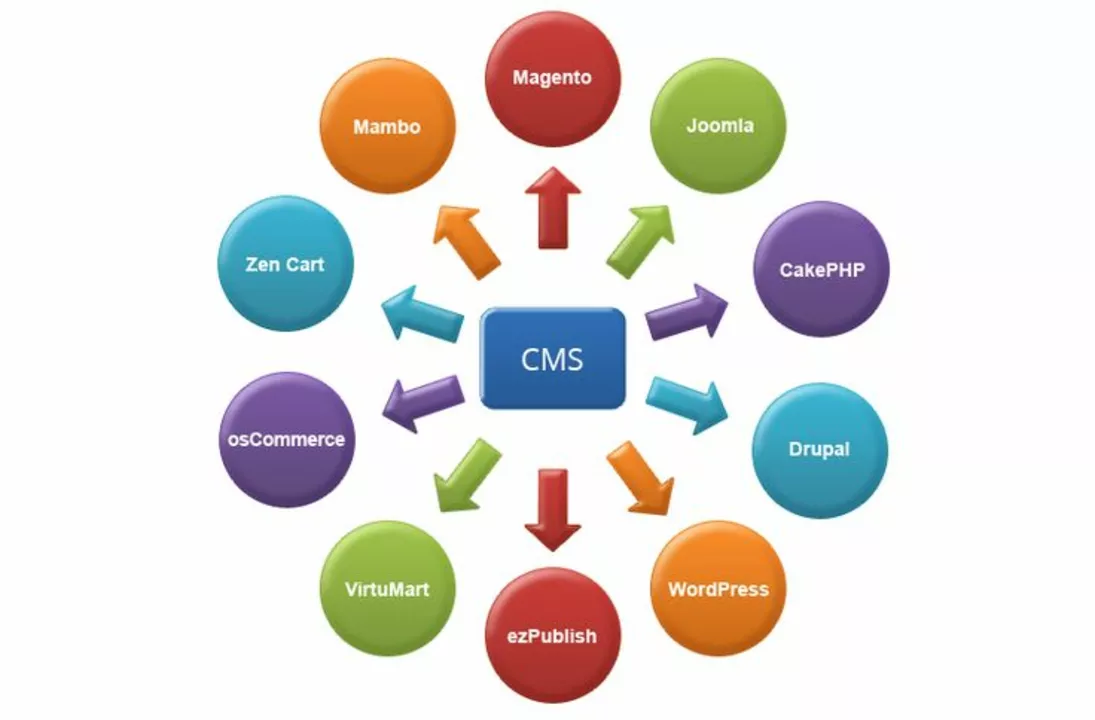
What is CMS for NDTV and Times of India websites?
As a blogger, I recently explored the CMS (Content Management System) utilized by popular Indian news websites like NDTV and Times of India. These platforms use a customized CMS to manage and publish their vast amount of content efficiently. The CMS allows their editorial teams to collaborate seamlessly and maintain a consistent user experience across their websites. It also helps them in streamlining the publishing process and staying relevant in the fast-paced digital news world. Overall, a robust CMS is crucial for large-scale news websites like NDTV and Times of India to deliver quality content to their audience.
Content Management Systems (CMS) for News Websites



